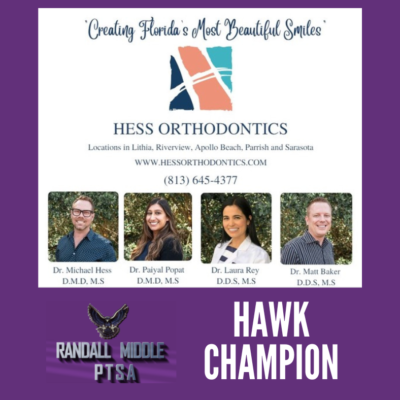How to Find Hidden Apps on Teen Phones
For parents concerned about the online activities of their kids, teens or students—and these days, who isn’t?—it’s critical to know what apps out there really ought to be avoided. But once you’ve decided a certain app is off-limits, then what?
It turns out that when it comes to apps installed on a phone, there’s sometimes more than meets the eye. Teen phones sometimes contain hidden apps, and here’s a few simple steps you can use to find out if your teen has them.
How can an app be “hidden?”
Go ahead—try it yourself to see how easy it is.
- Just drag the unwanted app on top of another app, creating a new folder.
- Then hold the bad app down and move it right to create a second page in the same folder, and
- Then right again into a third page
- Hit the home button while holding the bad app on the third page, and voila! The app will fly into the upper left corner of the phone and it’s gone into hiding.
The good news: hidden apps on teen phones are simple to find
Just rebooting the Teen phone brings back hidden apps automatically—usually on the second page of the folder where it was placed, but sometimes somewhere else on the screen. Either way, it won’t be hard to find. If you have any trouble, just go to the home page and do a search for the app. If it’s installed on the phone—visible or not—it will open right up.
The iTunes Store never forgets
A quick check of the iTunes store can be another great source of information about your kid or teen’s app usage. Just run a quick search for the app you’re concerned about and see what icon appears to the right.
– If you see an icon that says “Get,” the app has never been downloaded—just as you hoped.
– But if the icon reads “Open,” then that app is already installed.
– If the app icon shows a cloud, it means the app has been downloaded by the phone owner, deleted, and is ready to be downloaded again.
-For many parents, knowing that an off-limits app was ever downloaded at all is a good reason to open a dialog about their concerns and/or rules regarding the app.
https://www.youtube.com/watch?v=nFD-1d_QK7s